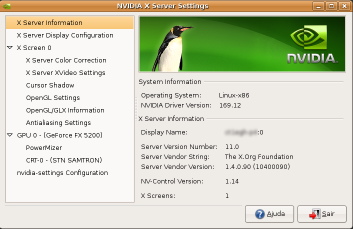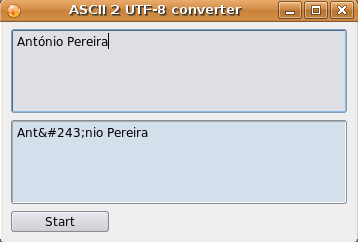It is, another 'How to …’ and again on the nVidia graphics, the difference is that this works perfectly for me (not both Debian and Ubuntu do not).
The first recommendation is to visit the site download the drivers NVIDIA, choose the model of the card, OS (in my case 32-bit Linux) e a linguagem. A option 2 não works for Linux. Click DOWNLOAD, copy the link address that is on the button AGREE & DOWNLOAD (something like http://us.download.nvidia.com/XFree86/Linux-x86/190.53/NVIDIA-Linux-x86-190.53-pkg1.run).
Open a terminal and type su to pass the root.
Type apt-get install build-essential linux-headers-$(uname -r).
Type cd /usr/src to prompt the birds to this directory.
Type ln -s linux-headers-$(uname -r) linux to create the symbolic link.
Type wget and click the right mouse button to paste the link you copied the page from NVIDIA (will stand as wget http://us.download.nvidia.com/XFree86/Linux-x86/190.53/NVIDIA-Linux-x86-190.53-pkg1.run).
Type /etc/init.d/gdm stop this will stop gdm and passes to the terminal. From this point it is appropriate to have this article printed, it will be without a graphical environment.
Now that is in a terminal prompt enter cd /usr/src.
Then launch the installation script by typing NVIDIA sh NVIDIA-Linux-x86-190.53-pkg1.run.
The installer asks you to start to accept the license agreement.
Answer NO the question about downloading the kernel from the NVIDIA.
Click OK to compile a new kernel.
Click NO at the message '… abort now’.
Let the installer and select continue Yes to allow automatic update of your xorg.conf by nvidia-xconfig.
Click OK and when the installer finishes, will stay again in the terminal prompt, then enter startx to start your X server again.
Now you can modify the resolution and other advanced settings for the graphics card by NVIDIA X Server Settings utility that is in the System Tools menu (System Tools).